
By registering a transportation system IC card in your account,
you can unlock the door and start using the service with the IC card alone
without starting up the application.
This page explains how to register and use your IC card.

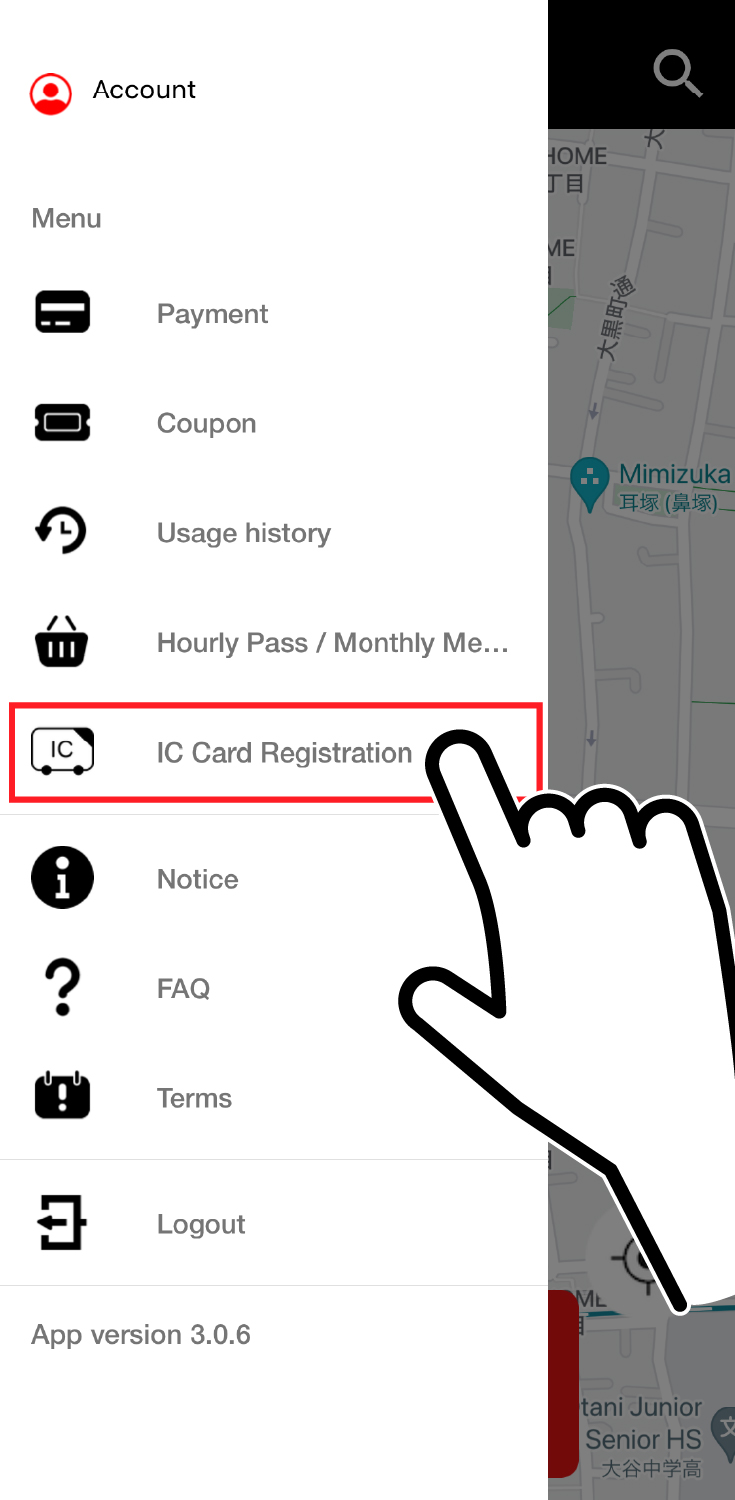
Tap "IC Card Registration" from the menu
in the upper left corner of the kotobike application.

Scan the Smart Lock QR code with camera.
Alternatively, enter the bicycle number directly below the QR code.

Press and hold the return button in the upper right corner
until the circular status light in the lower left turns light blue.

Touch the IC card to be registered to the IC card reading area.
The status lamp will turn purple.

When the status light turns green, your registration is complete.


Press the start button in the upper left corner of the smart lock.
The circular status light in the lower left corner will turn blue.

Touch the IC card to the IC card reading area in the lower left corner.

The lower left status light will turn purple, and then the lock will be unlocked.

After the status lamp turns green,
the IN USE lamp in the lower right corner will light up to start using the system.
*If you wish to use the time-limited pass or monthly membership plan,
please purchase it within the app before starting to use the bike.





